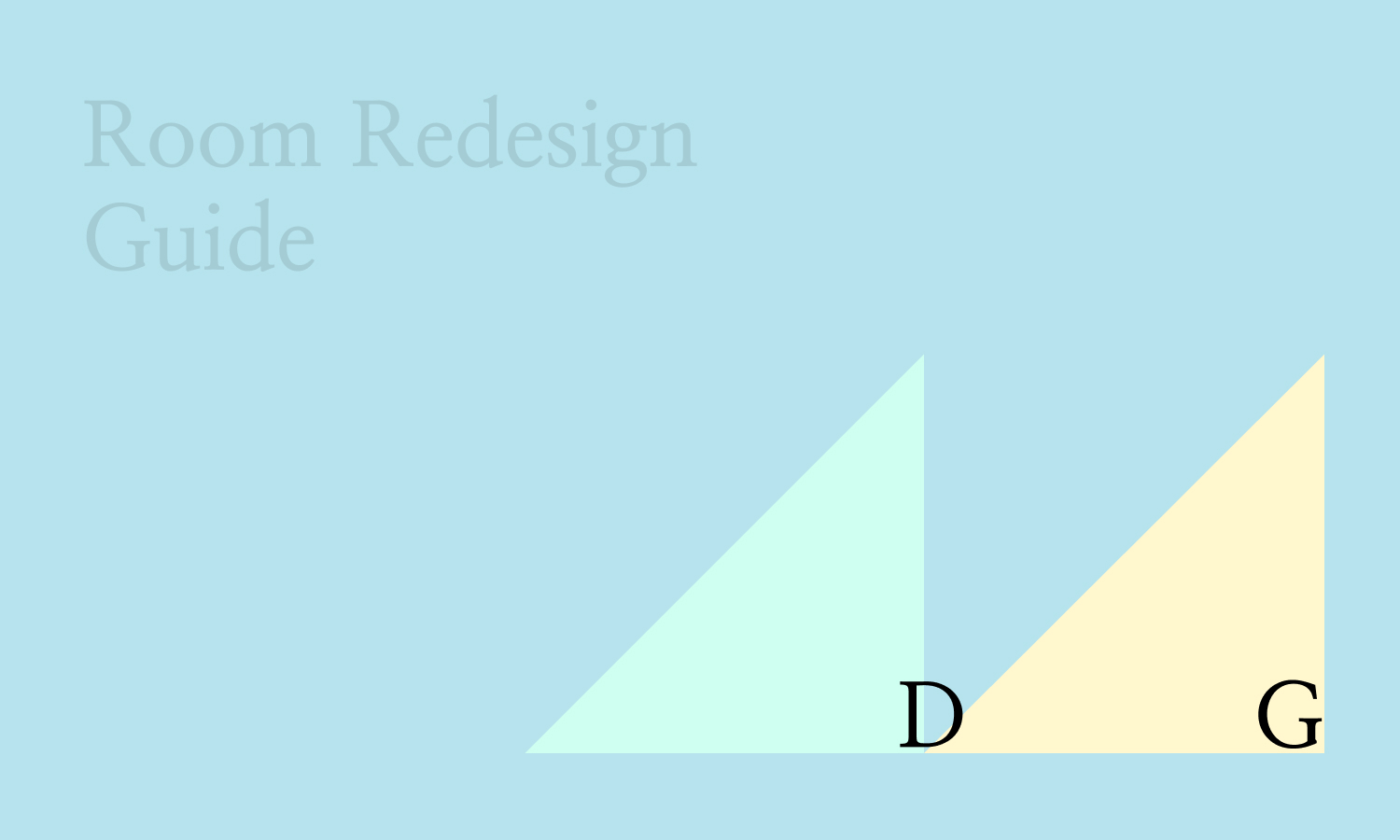Redesigning a room can be daunting, especially if you lack design experience or budget for professional help. Fortunately, AI-powered interior design tools have made it easier than ever to visualize and plan stunning room transformations. This comprehensive step-by-step guide will walk you through the entire process of using AI to redesign your room, from preparing your space and taking quality photos to implementing your new design.
Whether you're redesigning a bedroom, living room, kitchen, or any other space, this tutorial covers everything you need to know to achieve professional-looking results using AI interior design technology.
Why Use AI for Room Redesign?
AI-powered room redesign offers several advantages:
- Cost-effective: No need to hire expensive designers
- Fast: See results in minutes, not weeks
- Visual: See exactly how your room will look before making changes
- Multiple options: Explore various styles without commitment
- Accessible: No design experience required
Step 1: Prepare Your Room
Before you start, prepare your room for the best results:
Clean and Declutter
- Remove personal items and clutter
- Clean surfaces and floors
- Make the bed or arrange furniture neatly
- Open curtains for natural light
Take Quality Photos
Good photos are essential for accurate AI redesign:
- Use natural light: Open all curtains and turn on lights
- Take multiple angles: Front view, corner views, and different perspectives
- Avoid shadows: Ensure even lighting throughout
- Keep it level: Hold your phone or camera straight
- Include the whole room: Show all walls and major furniture
Best Photo Tips
- Stand in the corner of the room for the best perspective
- Include at least two walls in each photo
- Make sure furniture is visible and not cut off
- Avoid using flash if possible
- Take photos during daylight hours
Step 2: Choose Your AI Tool
Select an AI interior design tool that fits your needs:
Key Features to Look For
- Room photo upload capability
- Multiple design style options
- Color scheme customization
- High-quality rendering output
- Easy-to-use interface
Recommended Tools
- ROOM3D: Excellent for room redesign with multiple style options
- Interior AI: Great for quick style transformations
- Reimagine Home AI: Best for professional-quality results
Step 3: Upload and Set Preferences
Once you've chosen your tool:
Upload Your Photo
- Select your best room photo
- Ensure it's clear and well-lit
- Wait for the AI to process the image
Select Design Preferences
Choose your design preferences:
- Style: Modern, traditional, minimalist, Scandinavian, etc.
- Color scheme: Warm, cool, neutral, or specific colors
- Mood: Cozy, bright, elegant, casual
- Budget level: This helps AI suggest appropriate options
Tips for Better Results
- Be specific about your preferences
- Consider your existing furniture
- Think about the room's function
- Consider natural light and room size
Step 4: Review and Refine
After the AI generates your redesign:
Review the Results
- Look at the overall style and feel
- Check if colors work well together
- Evaluate furniture placement
- Consider practicality
Make Adjustments
Most AI tools allow you to:
- Try different styles
- Adjust color schemes
- Modify specific elements
- Generate multiple variations
Compare Options
- Generate 2-3 different design options
- Compare them side by side
- Consider which elements you like from each
- Think about implementation feasibility
Step 5: Implement Your Design
Once you've chosen your favorite design:
Create an Implementation Plan
- List the changes needed
- Prioritize by impact and cost
- Set a budget
- Create a timeline
Start with Small Changes
- Paint walls in the new color scheme
- Add new accessories and decor
- Rearrange furniture
- Update lighting
Gradual Implementation
- Don't feel pressured to change everything at once
- Start with paint and accessories
- Gradually add larger furniture pieces
- Take photos to track progress
Common Mistakes to Avoid
Photo Quality Issues
- Don't use dark or blurry photos
- Avoid photos with too many shadows
- Don't crop out important parts of the room
Unrealistic Expectations
- Remember AI shows possibilities, not guarantees
- Some designs may require significant changes
- Consider your budget and timeline
Ignoring Room Function
- Don't sacrifice functionality for aesthetics
- Consider how the room is actually used
- Think about maintenance and cleaning
Tips for Best Results
Be Specific
- Describe your style preferences clearly
- Mention specific colors or elements you like
- Include information about room function
Experiment
- Try multiple styles
- Test different color combinations
- Explore various furniture arrangements
Consider Your Lifestyle
- Think about who uses the room
- Consider pets, children, or other factors
- Plan for practical needs
Advanced Techniques
Combining Multiple Styles
- Mix elements from different styles
- Create a unique look that reflects your personality
- Balance different design elements
Color Psychology
- Understand how colors affect mood
- Choose colors that support room function
- Consider natural light when selecting colors
Lighting Design
- Plan for both natural and artificial light
- Consider task lighting for specific areas
- Use lighting to create ambiance
Troubleshooting Common Issues
AI Doesn't Understand Your Room
- Try different photo angles
- Ensure good lighting
- Remove clutter from photos
Results Don't Match Your Vision
- Be more specific with preferences
- Try different style combinations
- Generate multiple variations
Implementation Challenges
- Break down changes into smaller steps
- Start with easiest and most impactful changes
- Consider professional help for major changes
Conclusion
Using AI for room redesign is a powerful way to visualize and plan your space transformation. By following these steps, you can achieve professional-looking results without the cost of hiring a designer. Remember to take quality photos, be specific with your preferences, and don't be afraid to experiment.
The key to success is preparation, patience, and willingness to try different options. With AI tools like ROOM3D, transforming your space has never been easier or more accessible.
Quick Reference: AI Room Redesign Checklist
Before You Start
- [ ] Clean and declutter your room
- [ ] Ensure good natural lighting
- [ ] Remove personal items and clutter
- [ ] Prepare camera or smartphone
Photo Preparation
- [ ] Take photos from multiple angles
- [ ] Use natural light when possible
- [ ] Include all walls and major furniture
- [ ] Ensure photos are clear and well-lit
- [ ] Avoid shadows and dark areas
AI Tool Setup
- [ ] Choose your AI design platform
- [ ] Create an account or start free trial
- [ ] Familiarize yourself with the interface
- [ ] Review available design styles
Design Process
- [ ] Upload your best room photo
- [ ] Select design preferences (style, colors, mood)
- [ ] Generate initial design options
- [ ] Review and compare multiple variations
- [ ] Refine and adjust as needed
Implementation
- [ ] Create implementation plan
- [ ] Set budget and timeline
- [ ] Prioritize changes by impact
- [ ] Start with small, high-impact changes
- [ ] Track progress with photos
Frequently Asked Questions (FAQ)
How long does it take to redesign a room with AI?
The AI design generation process typically takes 30 seconds to 2 minutes per design option. The entire process from photo upload to final design selection can be completed in 15-30 minutes, depending on how many variations you want to explore.
What makes a good photo for AI room redesign?
Good photos for AI redesign should be well-lit (preferably with natural light), show the entire room including all walls, have minimal shadows, be taken from corner angles, and clearly show existing furniture and architectural features. Avoid dark, blurry, or cluttered photos.
Can I redesign multiple rooms at once?
Most AI tools process one room at a time, but you can upload photos of different rooms and redesign them separately. Some platforms allow you to save multiple projects and work on them simultaneously.
Do I need to measure my room before using AI tools?
While not always required, providing room dimensions can help AI tools generate more accurate layouts and furniture placement suggestions. Some tools allow you to input measurements for better results.
Can AI tools work with empty rooms?
Yes, AI interior design tools can work with empty rooms. Simply upload photos of the empty space and describe your vision, or use text-to-image features to generate designs for empty rooms.
How accurate are AI-generated room designs?
AI-generated designs provide excellent visualizations of how your room could look. However, actual implementation may require adjustments based on exact measurements, furniture availability, structural constraints, and personal preferences.
Can I use AI tools for commercial spaces?
While most AI interior design tools focus on residential spaces, some platforms offer features suitable for commercial spaces, offices, and retail environments. Check each tool's capabilities before starting.
What if I don't like the AI-generated designs?
Most AI tools allow you to generate multiple variations, adjust styles, modify colors, and refine designs until you find something you love. Don't hesitate to experiment with different options and combinations.
Do AI tools suggest specific furniture and products?
Some AI platforms integrate with furniture retailers to suggest specific products, while others focus on design visualization and style recommendations. Check each tool's features to see if product suggestions are available.
How much does it cost to use AI room redesign tools?
Many AI interior design tools offer free trials or basic free plans. Paid plans typically range from $10-50 per month, which is significantly more affordable than hiring a professional designer ($100-200 per hour).
Can I save and share my AI-generated designs?
Yes, most AI interior design platforms allow you to save designs, download high-resolution images, and share them via email or social media. Some tools also let you create design portfolios.
Do I need design experience to use AI tools?
No design experience is required. AI interior design tools are designed to be user-friendly and intuitive. Simply upload photos, select preferences, and let the AI generate professional designs for you.
---
Ready to redesign your room? Start with ROOM3D and see your space transformed in minutes. Upload your room photo and explore endless design possibilities with AI-powered interior design.